What is a SmartDatabase?
Having trouble viewing this video? Try the direct link
Transcript:
Imagine, if you could have a comprehensive database with all the information you collected on the marketing mix over the years, and such data would be available in its marketing context at a click?
Imagine, if your entire database would automatically update itself at a click in real time as you enter new information?
Imagine, if your database would even reveal which information is still missing to get a better insight in your business at a click?
Imagine, how such database would improve your efficiency?
The answer to all this is MARFIN’s SmartDatabase!
To be successful, it is essential to have a comprehensive information system where the data is accessible at a click in its marketing context. That is why MARFIN created a new concept, the SmartDatabase.
What is a SmartDatabase?
It is a new and unique marketing platform where the data is entered and stored in its marketing context within a preprogrammed spreadsheet.
As you enter or change information, the full marketing model is updated in real time. While many systems use charts to analyze data, MARFIN uses them as living sources for data entry, storage, and analysis.
MARFIN accomplishes all this by taking a horizontal approach to marketing planning. MARFIN breaks down the marketing planning process into more than 250 charts and graphs which take you from A to Z following a logical path from data and analysis to strategy development. This is the essence of the MARFIN marketing planning system.
Following this logical path gives us a new perspective. Suddenly, the bits of information that were available here and there, and the various marketing theories that we were taught start to make sense. We now see and understand the whole strategic thinking process and the correlation among its components. All this, because the information is presented in preprogrammed analytical charts in their marketing context. Our creative imagination may take over. But the solid, number-based information base will keep it in check.
Using the SmartDatabase provides the following advantages:
-
It identifies the information that is needed for the analysis.
MARFIN provides a list of information needed for each section. This is a general list. It might need adaptation if your business has special characteristics.
-
The user will always know what information is available and what information is still missing.
-
We will immediately understand the strategic role of each number entered.
It keeps records of the origin and the quality of the data entered.
There is a Source of Data button at the bottom of each chart which keeps records of the origin and the quality of the data that was entered in that particular chart.
There is also a space to record what data is missing and what our future market research needs are. All the information related to this chart is entered here for future reference right next to and linked to the chart itself.
When a chart is shown, it contains the information that was already entered in different parts of the program, and the empty spaces where new data needs to be entered. Under each chart, there is an Explanation button. Here MARFIN identifies the data that we have to enter, and the data that was previously entered together with the information where those numbers were entered.
Another unique feature of the SmartDatabase design is that each piece of data can be entered only in one place, in its designated chart.
If a number does not make sense when we look at it in another context (in another chart), then we will have to return to the chart where it was originally entered. That is the only place where adjustments can be made. And it is the only place where we have the necessary information available for making realistic adjustments.
This special function ensures that the numbers entered are as realistic as possible. It guards against duplicated entry ensuring consistency.
For example, we forecast market development in Chart 1.7. If later, in the Brand Share section when we forecast brand sales developments, we realize that the market forecast was too optimistic or too conservative, we will have to return to Chart 1.7 to make adjustments. In the Brand Share section, the total market numbers cannot be changed.
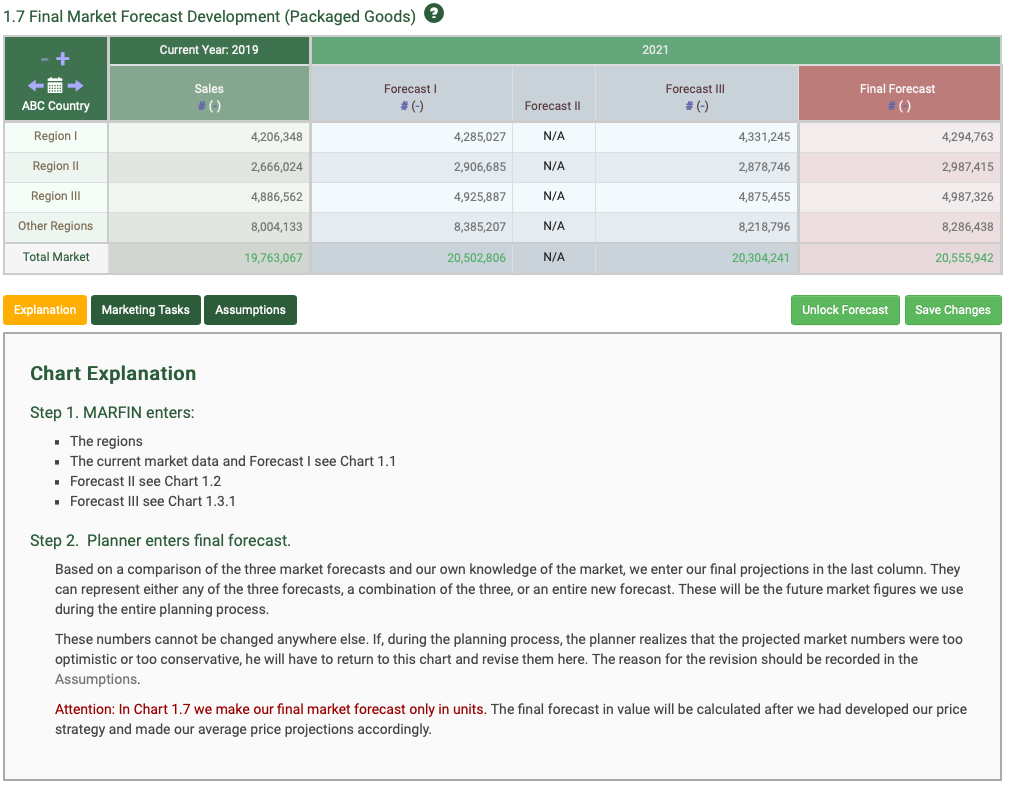
Let's see an example of showing the data in its marketing context. Based on the data we entered in previous charts, MARFIN fills in Chart 1.10 with the exception of the last column: Planner’s Rank. In this chart, our task is to rank the regions according to their importance to our brand, which does not necessarily correspond to the size of the market. Other aspects, like our current brand share or our strength in the distribution channels, might be more important than the size of the market.
Subchart 1.10.1 already uses the information we entered in the main chart and lists the regions according to our ranking. Here, our task is to decide on the strategy we want to follow in each region, then record our decisions in the last column. The numbers in the first three columns were entered in previous charts. MARFIN shows them here as reference to aid us in selecting the right strategy.
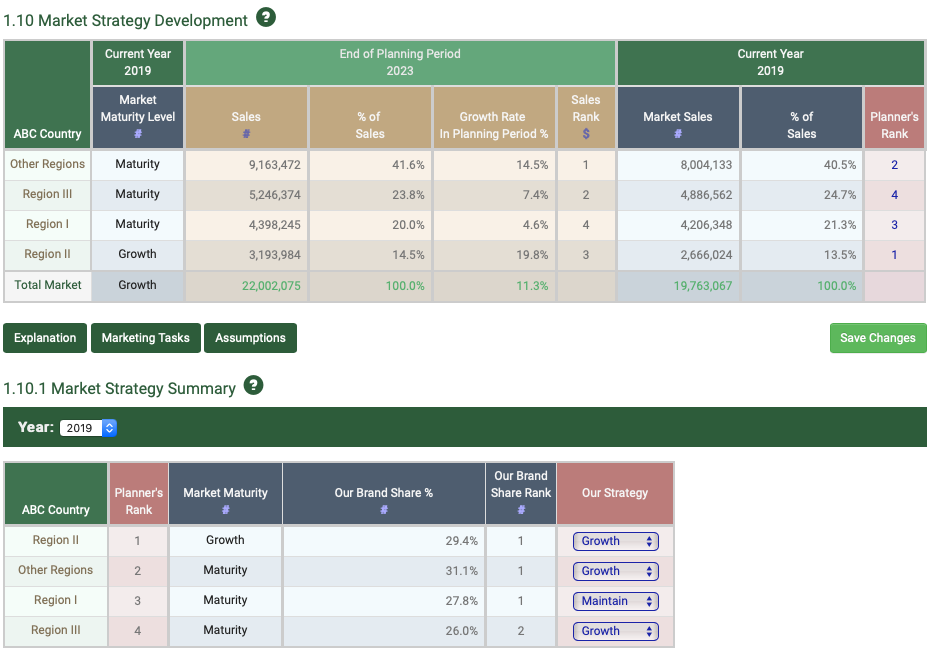
MARFIN is an interactive program. MARFIN does not make any decisions. It only provides the information for the user to make data based, wise decisions.
An essential part of the SmartDatabase is MARFIN's other unique concept: the SmartChart. The SmartDatabase and SmartChart work together to provide the planner with a new and exclusive marketing platform. For further information read our blog: How do SmartCharts work?